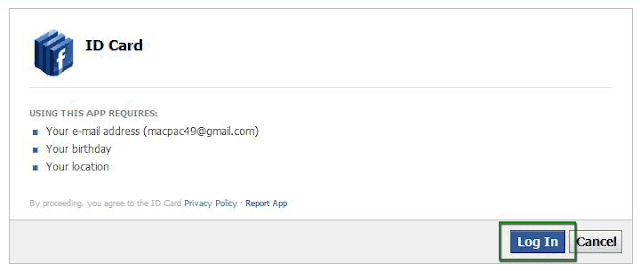You can create your Fcebook ID Card through one of the social networking site Facebook. Follow the following steps:
Step01: Put the following link into your browser (Firefox, IE, Chrome, Safari etc) address bar.
.Link:. http://apps.facebook.com/fb_id_card
Step02: Type your Facebook Log in credentials. Then press Log In

Step01: Put the following link into your browser (Firefox, IE, Chrome, Safari etc) address bar.
.Link:. http://apps.facebook.com/fb_id_card
Step02: Type your Facebook Log in credentials. Then press Log In

Step03: See what will appear in your ID Card. Then press Log In
Step04: Then press Allow
Step05: Here is your ID Card with profile picture. Your can use it in your fb profile.
Thats all. :)
NOTE: If you do no want to appear your birth year in your ID card, before doing this, go to your fb profile setting and hide your birth year. Have fun.