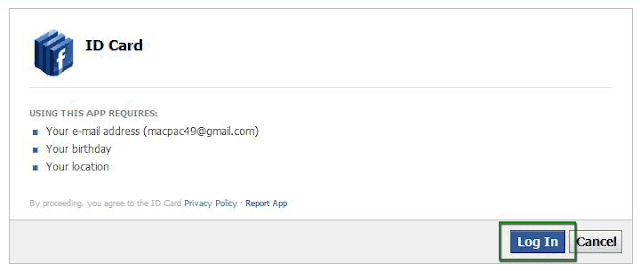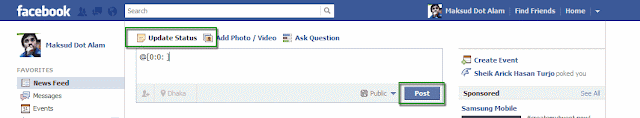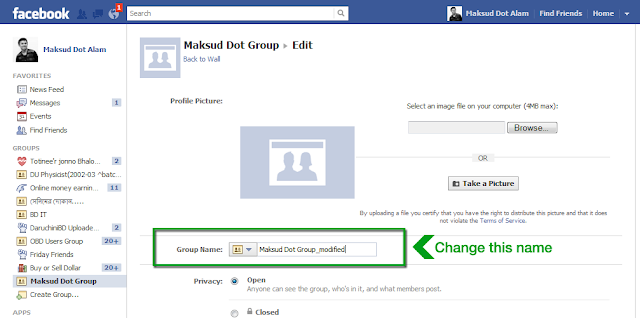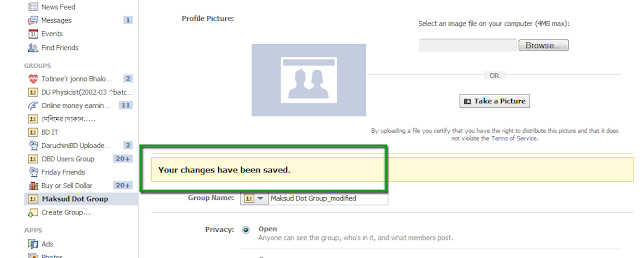You can change your Facebook Color Scheme to anything you want. Follow the following procedures:
Step01: Please confirm, you are using the Mozilla Firefox browser. Because, you need an add-on that should be compatible with Firefox. Add-on name: "Greasemonkey". Developed by Anthony Lieuallen, Aaron Boodman and Johan Sundström. To get this add-on, please start your firefox browser, then press Ctrl+Shift+A to open 'Add-ons Manager'. By selecting 'Get Add-ons', write "Greasemonkey" in the search box.
Step02:Then press Enter. You will get Greasemonkey 0.9.15. Press Install. Download will start. After that press "Restart now" to restart the Firefox.
Step03: Now go to this link. Press green color "Install" button to install the script.
Step04: Log In your facebook account. When you are visitting any page on facebook, simply go from the menu bar of the Firefox: Tools > Greasemonkey > User Script Commands... > Customise facebook colours...Then a "Facebook Colour Changer" will appear with Colour 1 and Colour 2. Select the colours you'd like facebook to be, click "Set!", and you're done!
Note:
You can retrieve your BLUE Facebook. Blur the monkey just click on that and default facebook will back. You will get this monkey on the bottom right of the Firefox.
And if you want to go back your customised color version, then blur out the monkey by just another click.
Thats all :)
Step01: Please confirm, you are using the Mozilla Firefox browser. Because, you need an add-on that should be compatible with Firefox. Add-on name: "Greasemonkey". Developed by Anthony Lieuallen, Aaron Boodman and Johan Sundström. To get this add-on, please start your firefox browser, then press Ctrl+Shift+A to open 'Add-ons Manager'. By selecting 'Get Add-ons', write "Greasemonkey" in the search box.
Step02:Then press Enter. You will get Greasemonkey 0.9.15. Press Install. Download will start. After that press "Restart now" to restart the Firefox.
Step03: Now go to this link. Press green color "Install" button to install the script.
Step04: Log In your facebook account. When you are visitting any page on facebook, simply go from the menu bar of the Firefox: Tools > Greasemonkey > User Script Commands... > Customise facebook colours...Then a "Facebook Colour Changer" will appear with Colour 1 and Colour 2. Select the colours you'd like facebook to be, click "Set!", and you're done!
Note:
You can retrieve your BLUE Facebook. Blur the monkey just click on that and default facebook will back. You will get this monkey on the bottom right of the Firefox.
And if you want to go back your customised color version, then blur out the monkey by just another click.
Thats all :)